User help for our career portal
Here you will find quick help if you get stuck in our portal (matorix).
Here you will find quick help if you get stuck in our portal (matorix).

New: You can now link your (already existing) account in the Career Service Portal (matorixmatch) with your LMU user ID for single sign-on (SSO with Shibboleth).
If you do not yet have an account, please register first. You will need the data sent to you by e-mail for the one-time/first-time login and you can link your account with the LMU user ID immediately afterwards.

If you get stuck with our initial help, simply press the support button in the portal. This will activate your account and we can help you quickly and directly.
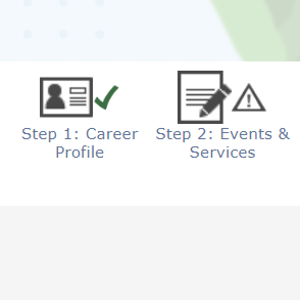
Please login to matorix before using the internal links in these articles.

Here you enter your master data and upload your personal documents. Most error messages have to do with something being missing here.
Most of the time it is documents. The safest way is to upload the following right at the beginning:
Here you can activate your account for all our offers. Before you can re-/deregister (concrete) dates, click on enable format.
Please distinguish: Under re-/deregistraion of (concrete) dates you edit individual dates (e.g. individual Meet&Greet) for the selected event or service format. With Deregister of format (completely) you deregister from the entire offer (e.g. all Meet&Greet).
In the calendar you can see your already booked appointments. If you scroll down, you will also see a calendar view that allows you to select or deselect appointments.
You can only book appointments for which you have previously activated the event/service format and for which all required documents have already been uploaded. (Step 1 and Step 2)
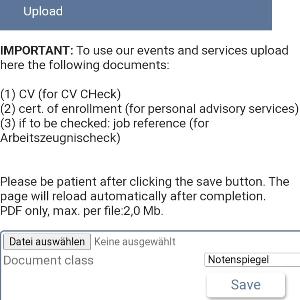
Most error messages indicate that documents are missing for the selected format.

For the consulting formats career counseling, application counseling and mentoring we need additional information from you.
Before choosing a date please first fill out the fields about your motivation / your request.
Please (s.above) check als Step 1: Career Profile if you already uploaded all documents necessary.
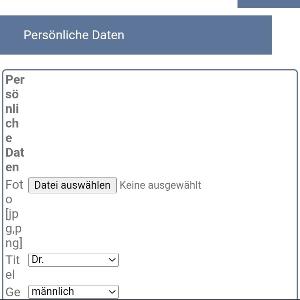
Unfortunately not all browsers load these pages equally well. We are working on this. In this case, we recommend that you rotate your smartphone screen. In the wider display works.

Please Enable format before re-/de-registration of (concrete) dates. You can do this here via Submit.